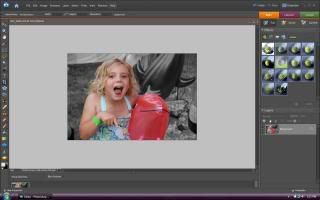Join us for Scrapbook Heaven's "Gift-Tag" CROP!!
During the months of November and December we will be hosting a tag crop!! Create 24 beautiful tags over a four week period. Each week, 6 lovely designs will be featured -- complete with tutorials. DT tutorials will include some techniques recently shown by Tim Holtz on his website.
Mark your calendars, you don't want to miss this huge holiday event!!
When: November 15th - December 15th
Where: Scrapbook Heaven's forum
Here's what you're playing for -- a $50.00 prize package including some Tim Holtz products!!
Can't wait to see you here! Why not bring along a friend or two!!
Sunday, October 18, 2009
Scrapbook Heaven's "Gift-Tag" CROP
Posted by Unknown at 8:32 AM 2 comments
Labels: online crop
Thursday, October 8, 2009
October kits!
See what the DT has done with October's kits!
Card kit:
Paper kit:
Don't forget there are some sales going on in the store. Great deals on Cherry Arte, Chatterbox and MME!
Also, still ONE more day to upload your cards for our World Card Making Day crop. You could WIN a card kit!
Posted by Unknown at 9:57 AM 0 comments
Labels: monthly kits
Photoshop Color Image Change Tutorial
Tutorial by Courtney - Scrapbook Heaven DT
In this tutorial I will teach you step by step how to keep part of your photo colored while turning the rest of it black and white. This technique is perfect for bringing attention to a certain part of a photo or for making a photo appear less busy.I have used photoshop elements 6 but most of the steps are basics for most software.First of all open your desired image.Ive chosen a picture of my daughter at a fair and there were just WAY too many things going on in the background!
 Then on the left hand column click on the "Brush Selection Tool"
Then on the left hand column click on the "Brush Selection Tool"
Select most of your background or most of what you want to turn black and white. Everything selected will have a dotted outline. Hard to see in this snapshot.

Next you want to zoom your image so that you can get all of the small details with your "Brush Selection Tool" by clicking in the lower left hand corner and highlighting the percentage viewed and raise that value.
Posted by LeeB at 12:43 AM 2 comments
Labels: Techniques
Friday, October 2, 2009
It is almost time!!!
Yes! World Card Making Day is almost here!
We have 12 'months' of inspirations planned for you (I've seen a sneaky of all of them...WOW!)
PLUS we have a few sketches up our sleeves! AND because I can't wait....I'm sharing one of them with you NOW....
So....now you can get a head start on the crop! Remember the MORE you enter the better the chances for you to WIN one of our awesome CARD KITS!!! (did you see the new one....it is sold out already...you NEED to join the Angel Club so you won't miss another one!!!!!!)
Now, did you see the SALE that is going on in the store???? Did you???? You DON'T wanna miss this one!!!!
And....here are a few of the fun new items in the store...
Check these out! Pink Paislee Twilight Collection Punch Outs....aren't they cute!?
How about these....Making Memories Spooky Alley Pins....
And how about this paper....Making Memories Spook Alley Glitter Flocked Spider Paper...I can see some awesome layouts coming with this!
That is a few of the items that are new! You will want to check out what is new for all of the fun stuff! AND again, you NEED to join the Angel Club! The kits are selling out faster and faster each month!!!
See you tomorrow for all of the fun during our WCD Crop!
Posted by Juliet Diley at 10:09 PM 0 comments
Thursday, October 1, 2009
Monthly challenges are posted.....
on the forum! Go see :-)
October MASTER Challenge List
Posted by Unknown at 10:26 AM 0 comments
Labels: monthly challenges